|
|
Do you want to copy your backup to multi-usb flash disk drive .Flash drive image writer tool will duplicate your usb flash disk image and write it to multi flash disk.See how doing this with this article .
Flash Drive Image Writer Tool
This program allow to you to write usb flash drive backup image to multi flash disk.With using flash drive image writer tool you will be able to save your usb disk image to a lot of copies in many flash drives.
How can use flash drive image writer tool software ?
Ok , we will explain how to using this program ,but first you must make backup to your usb flash drive , read this article first to know how to make usb flash drive backup in one minute
Read this article first
After you read the previous article , I'm sure now you made your usb flash drive backup.You need now to download flash drive image writer tool , you will find the download link in the end of this article .
After downloading the program , open it and plug all usb flash drives that you will write the usb disk image on it ,then follow this step
1- Choose the location of your usb disk image .
2- you will see all usb flash drives you plugged in your computer .
3- Write image .
Now we finish and write usb disk image in multiple usb flash drives .Download flash drive image writer tool from the link below .
Please if you like this article share it with your friends , or leave a comment to support me .thank you
Download flash drive image writer tool
Download Info
Program Name : flash drive image writer tool
Program Version : 1
Os : Windows XP, Vista, 2003, 2008, Windows 7 with .NET 3.5
License : Free


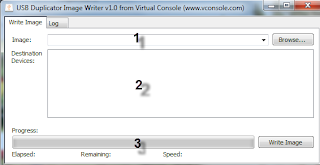

No comments:
Post a Comment